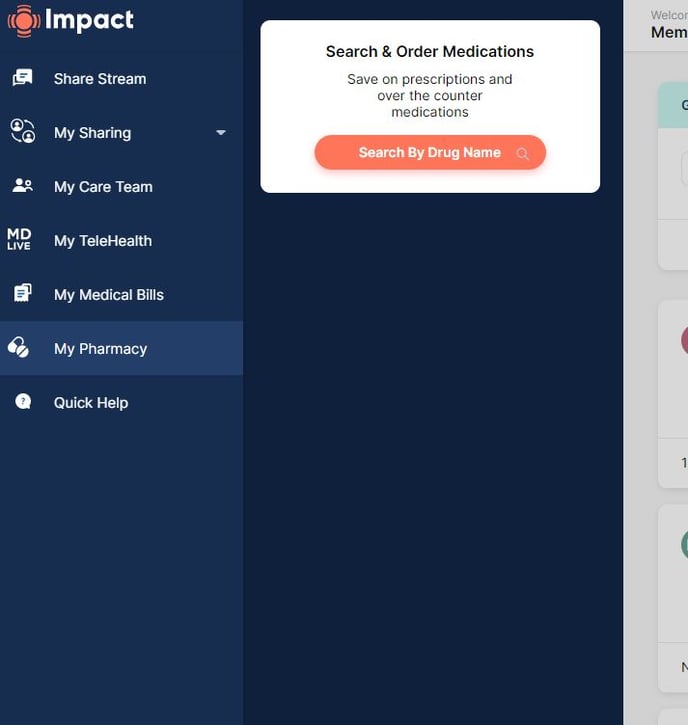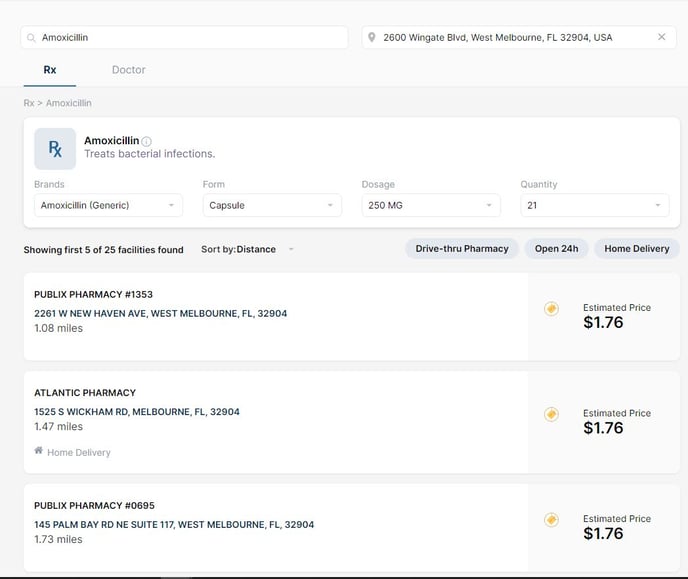Before you go to the pharmacy, you can look up the cost of your prescription.
Prior to heading to your local pharmacy, it’s important to look up your medications.
Login to the Member Center and click the Rx icon on the left-hand menu. The right panel will open with a link at the top of the page to search for your medications. Click that and it will take you to the search screen. Enter your medication and location (or you can allow the system to access your location automatically).
The system will return a list of pharmacies and the prices of the medication at each. In order to get the discounted prices, you must go to a pharmacy on the list.
After you pick up your prescription it is important to submit the Medical Expense Form so the prescription cost can either be applied toward your PRA (Primary Responsibility Amount), or if you have met your PRA, you may be eligible for some reimbursement. For more details about how prescriptions are shared, click here.